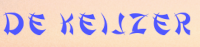Controleren of een poort openstaat in Windows
Op deze pagina:
controleren of een poort openstaat kan via de commandprompt met netstat.
Voorbeeld waar gezocht wordt of poort 2638 openstaat:
C:\>netstat -ano |find /i "2638"
TCP 0.0.0.0:2638 0.0.0.0:0 LISTENING 28560
TCP 10.10.50.161:58479 10.10.50.53:2638 ESTABLISHED 12452
TCP 10.10.50.161:58481 10.10.50.53:2638 ESTABLISHED 12452
TCP 10.10.50.161:58484 10.10.50.53:2638 ESTABLISHED 12452
TCP [::]:2638 [::]:0 LISTENING 28560
UDP 10.10.50.161:2638 *:* 28560
UDP 127.0.0.1:2638 *:* 28560
UDP 172.18.55.225:2638 *:* 28560
UDP 192.168.56.1:2638 *:* 28560
UDP [::1]:2638 *:* 28560
de laatste kolom bevat de PID waarmee je in taakbeheer kan zien welk proces dit is:
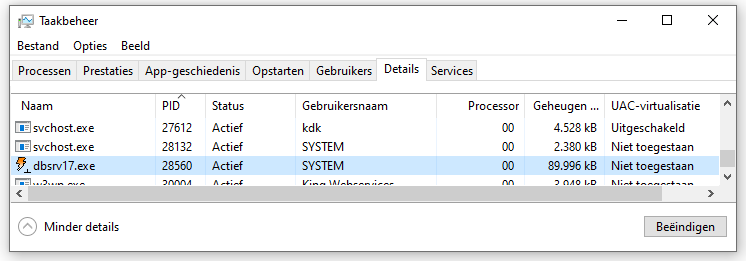
Een andere methode om te controleren of een poort openstaat is met Powershell.Wederom een voorbeeld waarbij gekeken wordt naar poort 2638:
C:\>powershell
Windows PowerShell
Copyright (C) Microsoft Corporation. All rights reserved.
Try the new cross-platform PowerShell https://aka.ms/pscore6
PS C:\Users\kdk> Get-Process -Id (Get-NetTCPConnection -LocalPort 2638).OwningProcess
Handles NPM(K) PM(K) WS(K) CPU(s) Id SI ProcessName
------- ------ ----- ----- ------ -- -- -----------
428 42 211696 108300 28560 0 dbsrv17
PS C:\>